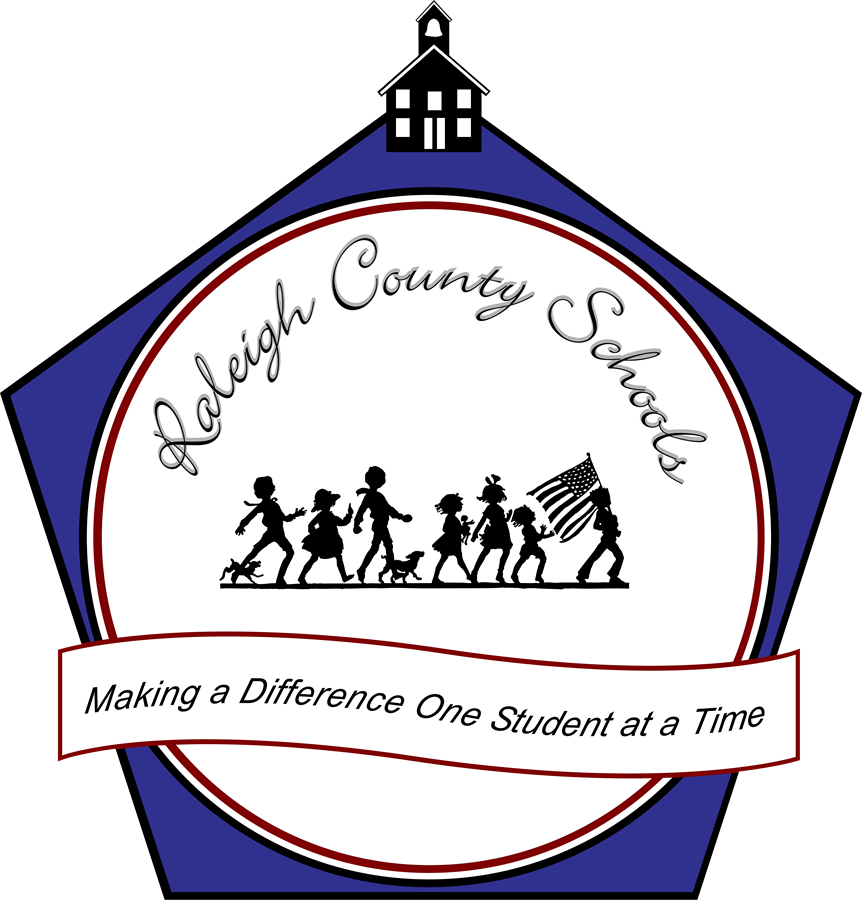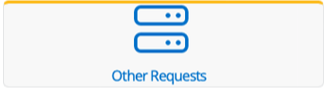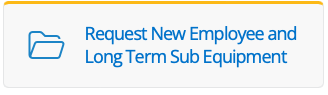Skip to content
Show submenu for About Us
About Us
RCSD Projects
Show submenu for Departments
Departments
Programs
Office of Special Programs
Students & Families
Show submenu for Teacher Resources
Teacher Resources
Feature Teachers
Child Nutrition
Policies
Show submenu for