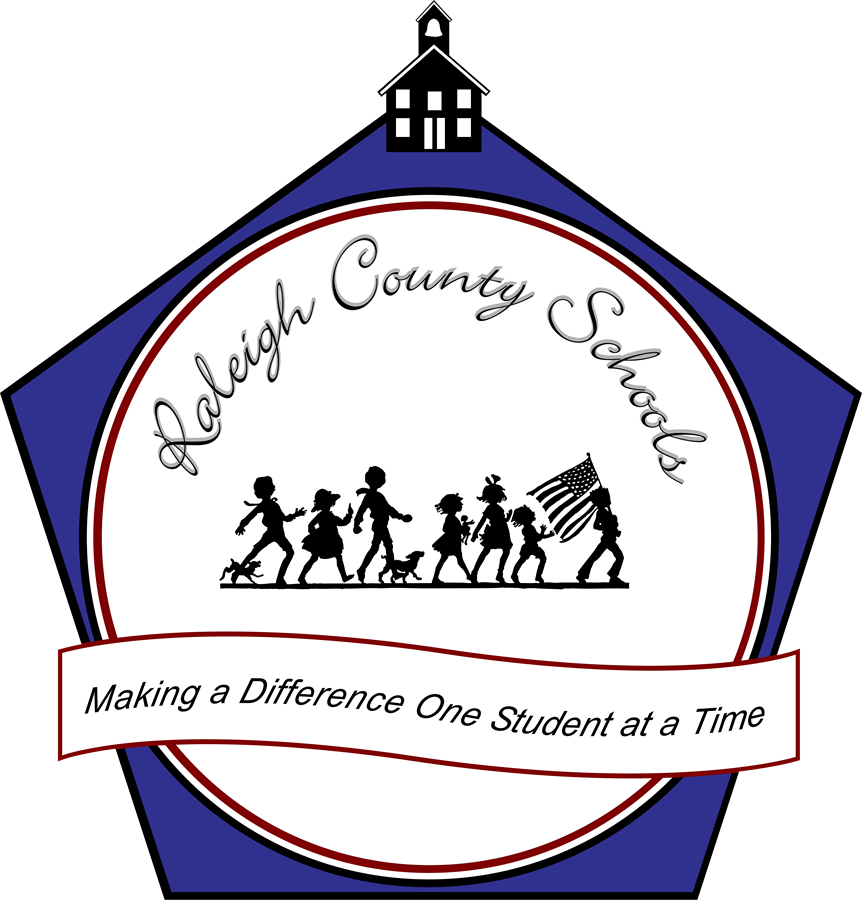The use of technology to support Special Education students
Assistive Technology currently in RCS
Hearing
Bluetooth Hearing Aids that connect to a remote bluetooth microphone which the teacher wears. We use old iPhones for the teacher to wear.
FM System that connects to Cochlear implants which also has a bluetooth microphone for the teacher to wear.
Vision
12.9" iPads with enlarged Text and Screen Readers.
Braille Printer used for printing tests and worksheets.
Braille Typewriter - Perkins Brailler
Acrobat HD ultra LCD Screen that uses a camera to enlarge items for students to use at their desk. It is large and takes up room but it is convenient for the teacher and students.
Speech (AAC = Augmentative and Alternative Communication)
TD Snap AAC - App with pictures the students can sound out words or make sentences. Students use this to communicate with teachers and peers. Can be used on student's ipads or a stand alone device can be purchased from Tobii Dynavox.
What is AAC?
AAC is any form of communication used in addition to or instead of speech for people with a variety of disabilities. As a result, it is also sometimes referred to as assistive communication. It can consist of no technology, low-tech resources, or high-tech speech devices controlled with just a person’s fingers, eyes, or other body parts. Often, it consists of all three. AAC can be supported with symbols and text, or just text alone.
VIDEO LINKS
Apps
https://apps.apple.com › app › speechify-text-to-speech-a...
Text to speech from Speechify lets you listen to docs, articles, PDFs, email, and various other formats — anything you read. With 20M+ users, it is the top ...
You can read text from files (PDF and TXT) like your ebook, papers, news article, email 2. You can input or type text easily via google speech recognition.
Mobility
Technology Switches
Links
Hearing Contacts:
Paula Canada - pjcanada@k12.wv.us
Angela Moore - angela.k.moore@k12.wv.us
Vision Contacts:
Megan Becker - megan.becker@k12.wv.us
Buffy Spurlock - buffy.spurlock@k12.wv.us
Speech
Renee Roark - rroark@k12.wv.us